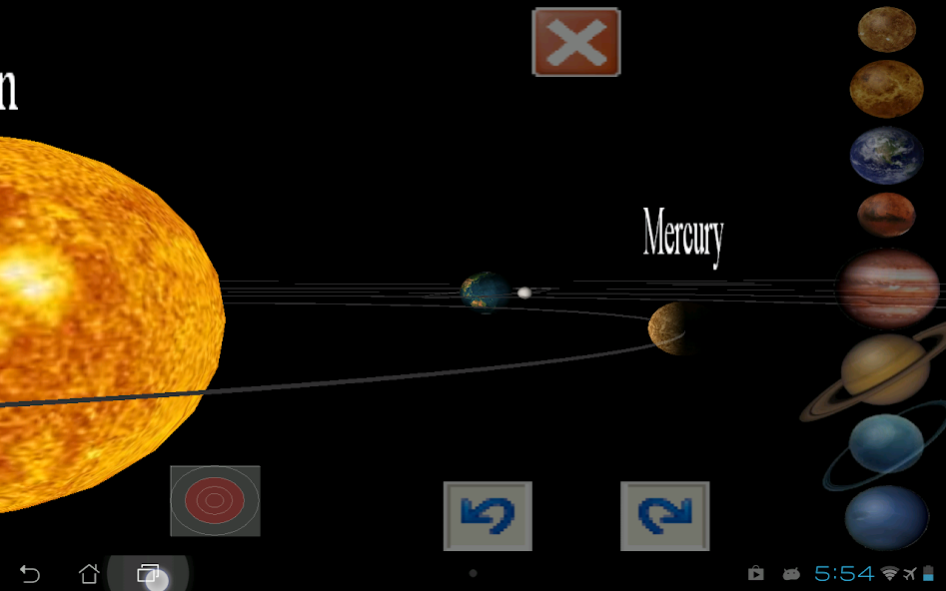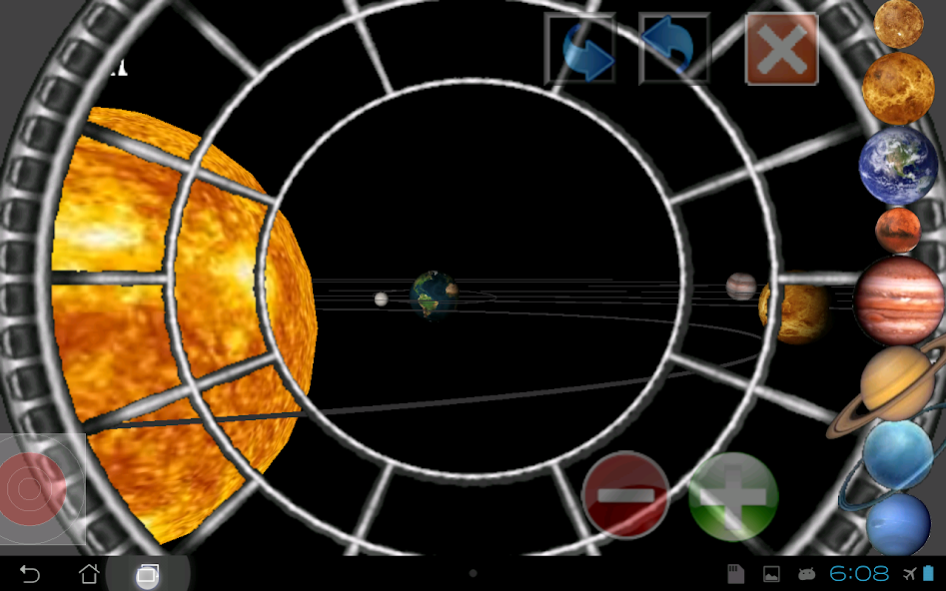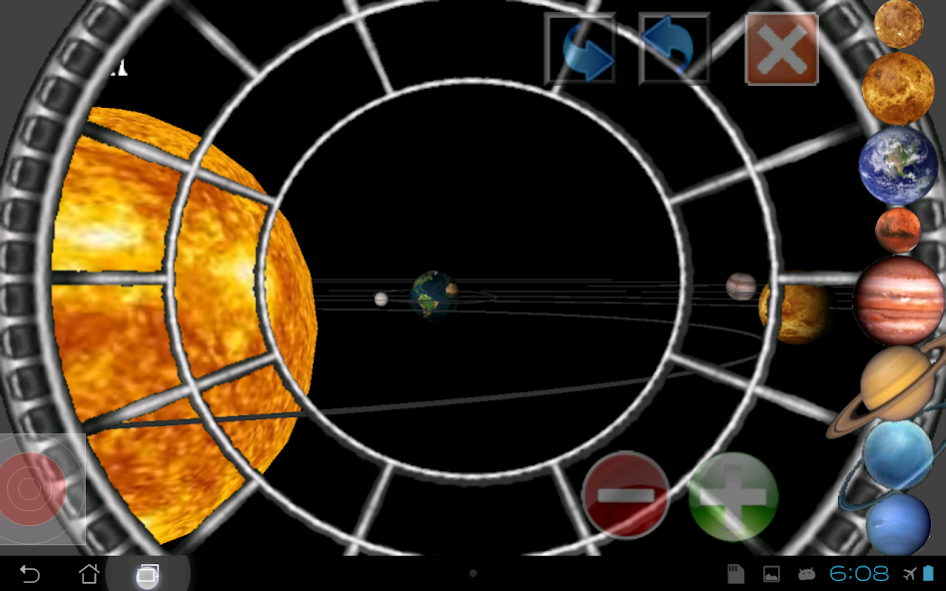3D Planets 1.0.10
Free Version
Publisher Description
I developed this app for my children to help illustrate how the planets in our solar system move. I thought that I would share it so that others might be able to benefit from it as well.. I hope it is helpful.
Fly through the Solar System in 3D. Educational. The planets are all relatively scaled based on actual size, orientation, revolutionary speed and angle, rotational speed and angle, and distance from the sun. (Distance and size scales are different though. Otherwise it would be too difficult to find the planets.)
By popular demand, I have added the Dwarf Planets!
Controls:
On the left side of the screen, touch screen to set the center of the virtual joystick. Then, slide finger up and down for forward and reverse movement. Slide finger side-to-side for turning left and right.
On the right side of the screen, touch time adjustment buttons to speed-up or slow-down time (or even make time go backwards).
UPDATE: So we thought... ..."Who says you can't learn about the Solar System while interacting with UFOs?"
Enjoy. More to come...
About 3D Planets
3D Planets is a free app for Android published in the Arcade list of apps, part of Games & Entertainment.
The company that develops 3D Planets is SCR. The latest version released by its developer is 1.0.10. This app was rated by 1 users of our site and has an average rating of 3.0.
To install 3D Planets on your Android device, just click the green Continue To App button above to start the installation process. The app is listed on our website since 2017-11-06 and was downloaded 4 times. We have already checked if the download link is safe, however for your own protection we recommend that you scan the downloaded app with your antivirus. Your antivirus may detect the 3D Planets as malware as malware if the download link to com.SCR.Planets is broken.
How to install 3D Planets on your Android device:
- Click on the Continue To App button on our website. This will redirect you to Google Play.
- Once the 3D Planets is shown in the Google Play listing of your Android device, you can start its download and installation. Tap on the Install button located below the search bar and to the right of the app icon.
- A pop-up window with the permissions required by 3D Planets will be shown. Click on Accept to continue the process.
- 3D Planets will be downloaded onto your device, displaying a progress. Once the download completes, the installation will start and you'll get a notification after the installation is finished.